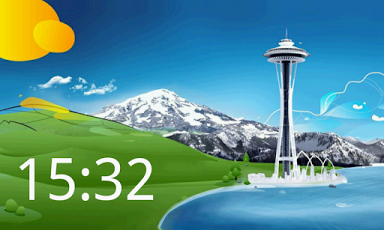Fake Windows 8 PC (Free) 2.2
Free Version
Publisher Description
Windows 8 fake launcher !This app will make you feel like you have your PC version of windows 8 in your android phone.!You can trick your friends by telling them you have windows 8 PC version in your android phone.Or you have somehow connected your PC to your phone so there is no limit how you want to prank them.!Works as Windows 8 theme too. The app makes your android device looks like Windows 8 OSBeautiful Interface.!We have not made this app crowded with many apps which you barely use.We have tried make it look pretty and efficient at the same time. So selected apps are present.May be in the next versions you may find some more apps as well as make this app as your phone launcher.The app is Full Screen.High Definition Icons.Will launch native android apps.!Active icon. With People Images , News Reading and other amazing features.If you like this application, please click on the +1 button above and give us a 5 stars rating ;)Permissions are solely due to Ads.This is how we make free apps.Licence : Windows 8 is a trademark of Microsoft Inc.All images and ideas are registered trademarks of Microsoft Inc.No personal information will never be stolen from you in our apps.Your feedback is always welcome.! In order to give you a free app and keep developing more free apps in the future, we are integrating a search tool to our application. This will add a few access points to your device (hence the permissions) to direct you to the web search service. Please consider using the search to help us keep creating apps. You may delete the search icon, bookmark and homepage easily. Thank you.-- Disclaimer --THIS IS NOT A VIRUS. This app does nothing harmful. Some antiviruses indetifies ads as virus. This app is supported via push notifications which can be easily deleted. This is the only way to provide app for 100% free. Thank you for understandingThanks for the download .. ENJOY!
About Fake Windows 8 PC (Free)
Fake Windows 8 PC (Free) is a free app for Android published in the Other list of apps, part of Games & Entertainment.
The company that develops Fake Windows 8 PC (Free) is LavaniaApps. The latest version released by its developer is 2.2. This app was rated by 1 users of our site and has an average rating of 4.0.
To install Fake Windows 8 PC (Free) on your Android device, just click the green Continue To App button above to start the installation process. The app is listed on our website since 2013-06-26 and was downloaded 89 times. We have already checked if the download link is safe, however for your own protection we recommend that you scan the downloaded app with your antivirus. Your antivirus may detect the Fake Windows 8 PC (Free) as malware as malware if the download link to com.play.windows8 is broken.
How to install Fake Windows 8 PC (Free) on your Android device:
- Click on the Continue To App button on our website. This will redirect you to Google Play.
- Once the Fake Windows 8 PC (Free) is shown in the Google Play listing of your Android device, you can start its download and installation. Tap on the Install button located below the search bar and to the right of the app icon.
- A pop-up window with the permissions required by Fake Windows 8 PC (Free) will be shown. Click on Accept to continue the process.
- Fake Windows 8 PC (Free) will be downloaded onto your device, displaying a progress. Once the download completes, the installation will start and you'll get a notification after the installation is finished.